Creating Instagram story highlight covers is a great way to set a business Instagram account apart. Drawing your own Instagram story highlight covers in Procreate is an even more personalized touch to relate to an audience. It is helpful to brand your business. Here’s a quick guide to get next level audience engagement.
Instagram Story Highlight Background
For those who are a bit overwhelmed Instagram Stories are great way to get down and real with an audience. Stories were launched in 2016 to be in competition with the rising competitor of Snapchat. These are short quick videos that get deleted after 24 hours. (I know this is redundant to most of ya’ll but the internet judges blogs by how long people stay to read, soooo thanks for sticking this bit out with me)
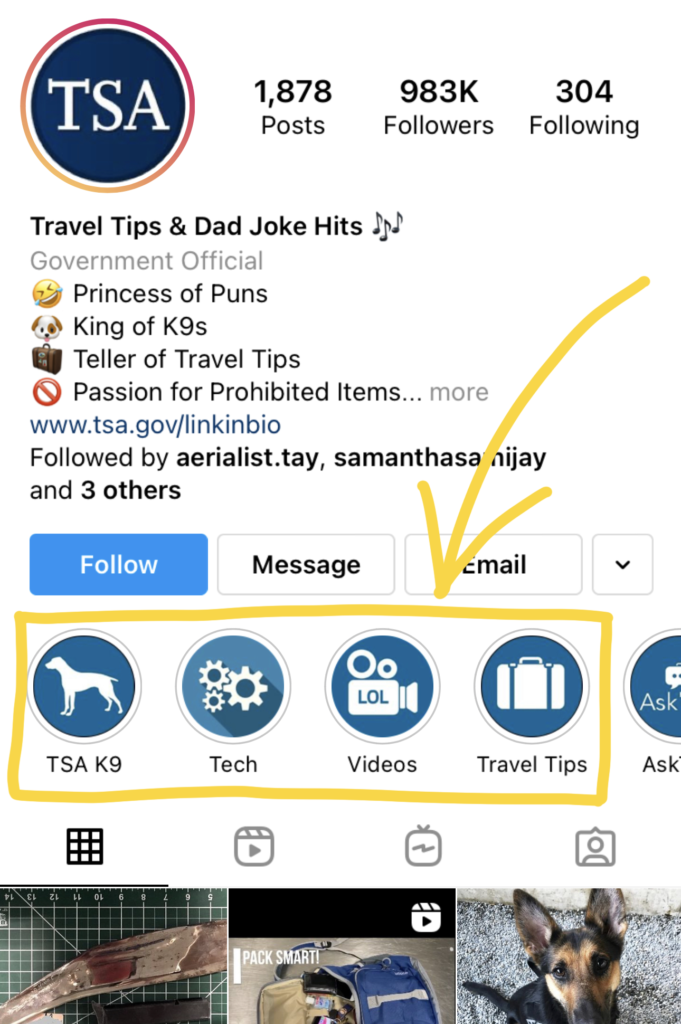
Unless they are saved to the highlights. This where Instagram story highlight covers come to play. These quick stories can be saved and revisited as a series of highlights. They can be categorized and grouped into similar themes. See the above example for the TSA Official Instagram page. These could range from Instagram story highlights about unboxing products, about specific products, or just to share what fans are saying to keep engagement up. The limits are what your branding entails.
Starting to create personalized covers
The biggest key to remember when creating personalized Instagram story highlight covers in procreate is the size of the canvas. Instagram stories are a 9:16 ratio or 1080px by 1920px with at minimum a 72ppi. Working with this size of canvas will ensure that your new Instagram story cover made on Procreate will be framed correctly when uploading.
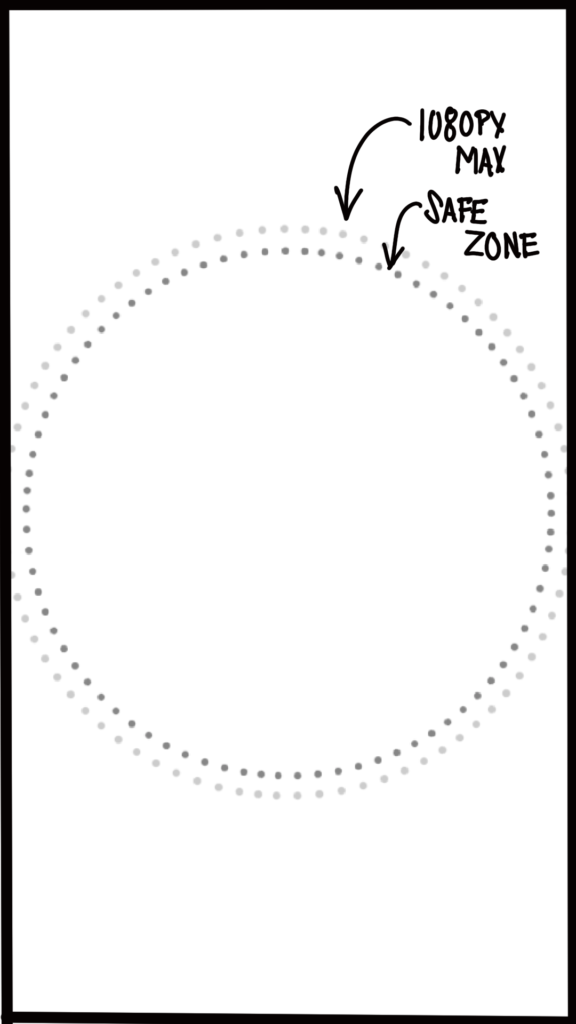
On the opposite side, Instagram highlight covers will crop that rectangle into a circle. That circle is only as wide as the canvas. In other words, of that 1080px by 1920px canvas, the maximum useable real estate to draw in procreate is a 1080px diameter circle. The easiest way to make sure that each Instagram story highlight cover stays the same size when the crop happens is to center them on the canvas. Having consistency in the size will help tie everything together. The rest of the canvas is a bleed in the design, reiteration of the theme of the story highlights, or simply a beautiful theme color.
Perfecting Instagram Story Highlight Covers on Procreate
Get an idea of what the Instagram highlight covers may look like. Remember how small these images are going to eventually be. If the goal is to show some icons it’s best to keep them minimal and clearly represented. Basically if it’s on a post-it an appropriate 6ft social distance away, is it still legible? Don’t get hung up on shading, pointillism, or other things that will muddle the drawing. Crisp with the natural artistic wiggle will go a long way.
Here’s a small dining set for those foodies wanting to create and Instagram story highlight cover for all their restaurant adventures!
If unsure what icon to use for the purpose there’s plenty of inspiration on the internet. Using another’s icons for inspiration will help guide your drawing to a decent design but redrawing it will give a personalized flair.
Thank you so much for reading through how to create an Instagram story highlight cover on procreate. What did you make with this guide? What other tips would you like to know? Leave a comment in the comment section below!


